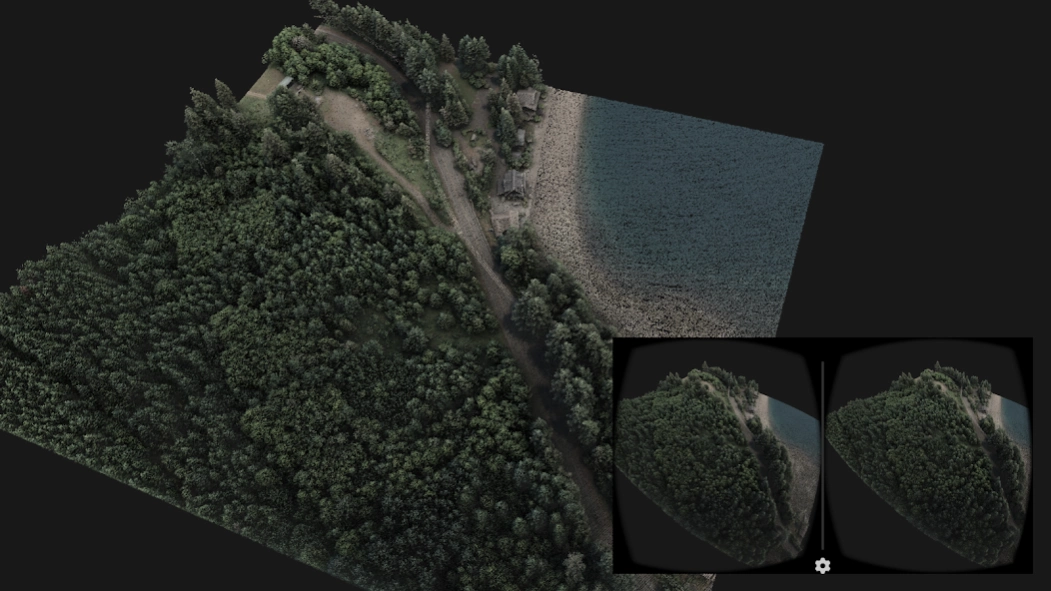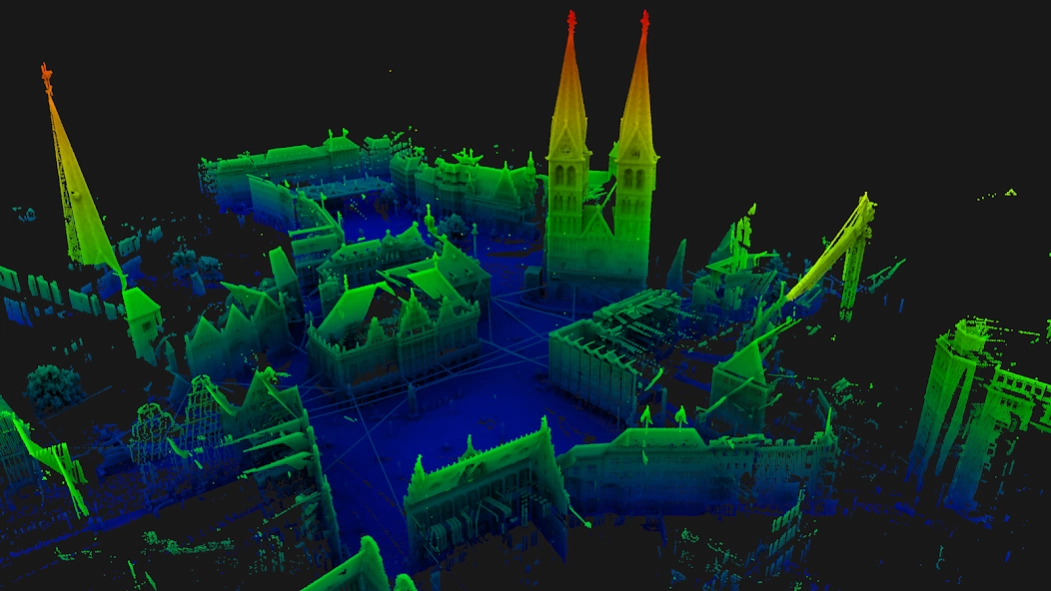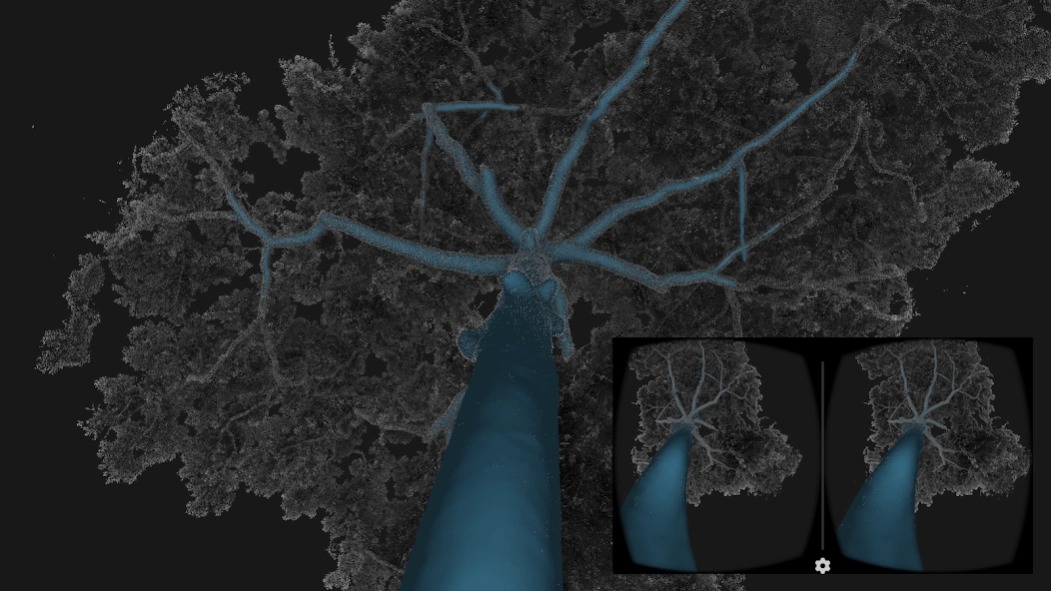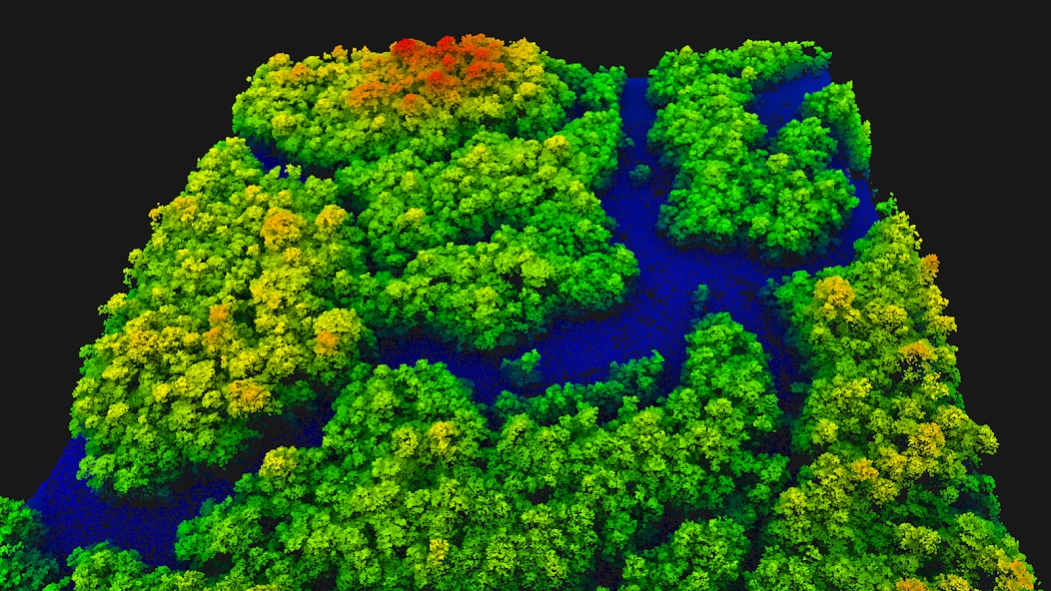LiDAR VR Viewer 3.68
Free Version
Publisher Description
LiDAR VR Viewer - Immersive VR viewer for 3D point clouds and surface meshes
LiDAR VR Viewer is dedicated to the visualization of point clouds and surfaces as an immersive experience through virtual reality. With a Bluetooth controller and a simple head-mounted display such as Google cardboard, it turns into a powerful tool to investigate and explore 3D data.
A scientific paper describing this app has been published in the proceedings of the 11th International Conference on Computer Graphics, Visualization, Computer Vision and Image Processing (2017)
Features :
• Developed for virtual reality head mounted displays such has Google Cardboard
• All-native rendering utilizing OpenGL ES 2.0
• Supports point cloud ASCII files
• Colors the points from elevation, intensity or RGB values
• Supports point cloud with normals, rendered as surfel (work in progress)
• Supports point clouds up to few millions points (depends on the smartphone GPU)
• Supports surface mesh Wavefront .obj files
• Control camera movement with Blue-tooth controller or touchscreen
• * New * Demo files download-able from the start screen
• * New * Button mapping of blue-tooth controller detailed in the start screen menu
• * New * Casting mode to broadcast the 3D model on TV (requires a controller)
Note :
The currently supported input ASCII files are as follows, without header (The columns must be separated by space character : " ")
• 3 columns X Y Z :
1.234 2.567 3.891
• 4 columns X Y Z intensity (float) :
1.234 2.567 3.891 0.2
• 6 columns X Y Z R G B [0-255] :
1.234 2.567 3.891 125 250 135
• 6 columns X Y Z Nx Ny Nz (coordinates + normals):
1.234 2.567 3.891 0.11 0.07 0.91
About LiDAR VR Viewer
LiDAR VR Viewer is a free app for Android published in the Recreation list of apps, part of Home & Hobby.
The company that develops LiDAR VR Viewer is Jules Morel. The latest version released by its developer is 3.68.
To install LiDAR VR Viewer on your Android device, just click the green Continue To App button above to start the installation process. The app is listed on our website since 2020-01-14 and was downloaded 52 times. We have already checked if the download link is safe, however for your own protection we recommend that you scan the downloaded app with your antivirus. Your antivirus may detect the LiDAR VR Viewer as malware as malware if the download link to com.ifp.liag.lidarviewer is broken.
How to install LiDAR VR Viewer on your Android device:
- Click on the Continue To App button on our website. This will redirect you to Google Play.
- Once the LiDAR VR Viewer is shown in the Google Play listing of your Android device, you can start its download and installation. Tap on the Install button located below the search bar and to the right of the app icon.
- A pop-up window with the permissions required by LiDAR VR Viewer will be shown. Click on Accept to continue the process.
- LiDAR VR Viewer will be downloaded onto your device, displaying a progress. Once the download completes, the installation will start and you'll get a notification after the installation is finished.